Difference between revisions of "Lon's Potions Shop"
Geckobubbles (talk | contribs) |
Geckobubbles (talk | contribs) (→Commands) |
||
| (6 intermediate revisions by the same user not shown) | |||
| Line 1: | Line 1: | ||
| − | [[File:LonsPotionsShop.png|thumb|right|Lon, at his | + | [[File:LonsPotionsShop.png|thumb|right|Lon, at his potions shop.]] |
| − | [[Lon's | + | [[Lon's Potions Shop]] is a shop run by [[Lon]] where you can buy potions and other things. It is also the only place where you can sell your items. |
== How to Use == | == How to Use == | ||
| − | Here, you can buy and sell items using [[Nyam Points]]. While your buying options are limited to what's for sale, you can sell anything you want here. | + | Here, you can buy and sell items using [[Nyam Points]]. While your buying options are limited to what's for sale, you can sell anything you want here. All the items for sale and their prices are listed on this page. If you'd like to know how many an item sells for, check that item's page. |
| + | === Commands === | ||
| − | + | '''!!buy (amount) (item)'''<br> | |
| − | !!buy (amount) (item) | + | Used to buy items you want. (Examples: !!buy 1 fire potion m, !!buy 5 shovel, etc.)<br><br> |
| + | '''!!sell (amount) (item)'''<br> | ||
| + | Used to sell items you own. (Examples: !!sell 1 shiny coin, !!sell 3 poko berry, etc.)<br><br> | ||
| + | '''!!sweep'''<br> | ||
| + | Sweeps the shop if you have a [[Pretty Broom]] equipped. Check the Pretty Broom page for more information. | ||
| + | |||
| + | <small>Note: Commands are not case sensitive, so capitalization doesn't matter. Spelling does, however, so make sure to spell each item name exactly as is.</small> | ||
== Available Items == | == Available Items == | ||
| + | === Basic Potions === | ||
{| class="wikitable" style="text-align: center; font-size: 16px;" | {| class="wikitable" style="text-align: center; font-size: 16px;" | ||
|- | |- | ||
| − | !colspan="3" | | + | !colspan="3" style="width:400px;"| |
|- | |- | ||
! Name !! Item !! Price | ! Name !! Item !! Price | ||
| Line 20: | Line 28: | ||
|- | |- | ||
| [[Refresh Water M]] || [[File:Refresh water m.png]] || 50 NP | | [[Refresh Water M]] || [[File:Refresh water m.png]] || 50 NP | ||
| + | |} | ||
| + | |||
| + | === Power Potions === | ||
| + | {| class="wikitable" style="text-align: center; font-size: 16px;" | ||
|- | |- | ||
| − | !colspan="3" | | + | !colspan="3" style="width:400px;"| |
|- | |- | ||
! Name !! Item !! Price | ! Name !! Item !! Price | ||
| Line 80: | Line 92: | ||
|- | |- | ||
| [[Shadow Potion M]] || [[File:Shadow potion m.png]] || 500 NP | | [[Shadow Potion M]] || [[File:Shadow potion m.png]] || 500 NP | ||
| + | |} | ||
| + | |||
| + | === Other === | ||
| + | {| class="wikitable" style="text-align: center; font-size: 16px;" | ||
|- | |- | ||
| − | !colspan="3" | | + | !colspan="3" style="width:400px;"| |
|- | |- | ||
! Name !! Item !! Price | ! Name !! Item !! Price | ||
| Line 93: | Line 109: | ||
| [[Bucket]] || [[File:Bucket.png]] || 100 NP | | [[Bucket]] || [[File:Bucket.png]] || 100 NP | ||
|} | |} | ||
| + | [[Category:Locations]] | ||
Latest revision as of 02:07, 13 November 2021
Lon's Potions Shop is a shop run by Lon where you can buy potions and other things. It is also the only place where you can sell your items.
How to Use
Here, you can buy and sell items using Nyam Points. While your buying options are limited to what's for sale, you can sell anything you want here. All the items for sale and their prices are listed on this page. If you'd like to know how many an item sells for, check that item's page.
Commands
!!buy (amount) (item)
Used to buy items you want. (Examples: !!buy 1 fire potion m, !!buy 5 shovel, etc.)
!!sell (amount) (item)
Used to sell items you own. (Examples: !!sell 1 shiny coin, !!sell 3 poko berry, etc.)
!!sweep
Sweeps the shop if you have a Pretty Broom equipped. Check the Pretty Broom page for more information.
Note: Commands are not case sensitive, so capitalization doesn't matter. Spelling does, however, so make sure to spell each item name exactly as is.
Available Items
Basic Potions
| Name | Item | Price |
|---|---|---|
| Potion of Change |  |
75 NP |
| Refresh Water S |  |
25 NP |
| Refresh Water M |  |
50 NP |
Power Potions
| Name | Item | Price |
|---|---|---|
| Beast Potion S |  |
200 NP |
| Beast Potion M |  |
300 NP |
| Insect Potion S |  |
200 NP |
| Insect Potion M |  |
300 NP |
| Tailor Potion S |  |
200 NP |
| Tailor Potion M |  |
300 NP |
| Ancient Potion S |  |
200 NP |
| Ancient Potion M |  |
300 NP |
| Air Potion S |  |
250 NP |
| Air Potion M |  |
350 NP |
| Fire Potion S |  |
250 NP |
| Fire Potion M |  |
350 NP |
| Growing Potion S |  |
250 NP |
| Growing Potion M |  |
350 NP |
| Water Potion S |  |
250 NP |
| Water Potion M |  |
350 NP |
| Light Potion S |  |
250 NP |
| Light Potion M |  |
350 NP |
| Crystal Potion S |  |
250 NP |
| Crystal Potion M |  |
350 NP |
| Aura Potion S |  |
300 NP |
| Aura Potion M | 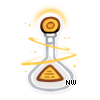 |
500 NP |
| Sage Potion S |  |
300 NP |
| Sage Potion M |  |
500 NP |
| Prismatic Potion S | 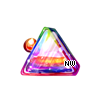 |
300 NP |
| Prismatic Potion M |  |
500 NP |
| Shadow Potion S |  |
300 NP |
| Shadow Potion M | 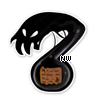 |
500 NP |
Other
| Name | Item | Price |
|---|---|---|
| Shovel |  |
50 NP |
| Any Key |  |
100 NP |
| Neat Basket |  |
500 NP |
| Bucket |  |
100 NP |
