Difference between revisions of "Upgrades"
m (removed akward spacing) |
m (→Weaver) |
||
| (10 intermediate revisions by 3 users not shown) | |||
| Line 3: | Line 3: | ||
== How Upgrades Work == | == How Upgrades Work == | ||
| − | Currently, the only way to add upgrades to a torimori is by using [[Potions]]. | + | Currently, the only way to add upgrades to a torimori is by using [[Potions]]. You can use upgrades to change your torimoris form, giving it new traits that the normal torimori doesn't have. |
| − | + | There are 3 types of upgrades: | |
| + | * Material {MT} , which changes the material of a specific zone. They usually can be applied on any zone. | ||
| + | * Attributes {ATR}, which add a different trait to a zone | ||
| + | * [[#Unexpected Mixes|Unexpected mixes {MIX}]], which are combinations of multiple upgrades to create a new one | ||
| − | + | You can use multiple upgrades on a singular zone to create new results of combinations beyond the discovered Unexpected mixes that you wish for. | |
| − | + | As an example, you could use both Horns and the Metallic material to make metal horns, or Paws and Air to have transparent paws, or Archaeopteryx Hands and Fur to replace the wings with furry little arms. | |
| + | Feel free to experiment with any combinations you think would be fun. | ||
[[File:Torimori zones.png|thumb|right|The different zones and their potion requirements.]] | [[File:Torimori zones.png|thumb|right|The different zones and their potion requirements.]] | ||
=== Zones === | === Zones === | ||
| − | One very important thing to | + | One very important thing to consider when planning to upgrade your torimori is the '''zones'''. <br> |
| + | There are a total of 8 different zones, 4 being considered small(s) and the other 4 being considered medium(m) sized zones based on importance. | ||
| − | + | Every potion can be applied only once and only on 1 singular zone. | |
| − | === Removing an upgrade === | + | Medium sized potions can be used on any zone, including small ones, while small sized potions can only be applied in small zones. |
| − | To remove upgrades from a specific, you can use [[Refresh Water M]] or [[Refresh Water S]] to do so! | + | You are not able to use small potions, even if multiple to upgrade medium sized zones! |
| + | |||
| + | === Adding an upgrade === | ||
| + | To add an upgrade to your Torimori, draw an updated reference of your Torimori with the upgrades you wish to apply. <br> | ||
| + | Once finished, submit your Torimori to the Masterlist to be either registered or updated with its list of new upgrades, while also holding the needed [[Potions|potions]] in your inventory to upgrade them.<br> | ||
| + | Once approved by staff, your potions will be used and your Torimoris Masterlist entry will be updated.<br> | ||
| + | To see all possible upgrades, refer to the list below. | ||
| + | |||
| + | === Removing or changing an upgrade === | ||
| + | To remove the visuals of an upgrades from a specific zone, you can use [[Refresh Water M]] or [[Refresh Water S]] to do so! | ||
| + | Or [[Potion of Change]] to hide or change upgrades of the same power. | ||
== Upgrades List == | == Upgrades List == | ||
| Line 32: | Line 47: | ||
!scope="row" colspan="2" | Potions | !scope="row" colspan="2" | Potions | ||
|- | |- | ||
| − | |[[File:Beast_potion_m.png|100px|link=Beast | + | |[[File:Beast_potion_m.png|100px|link=Beast Potion M]] || [[File:Beast_potion_s.png|100px|link=Beast Potion S]] |
|} | |} | ||
| Line 72: | Line 87: | ||
!scope="row" colspan="2" | Potions | !scope="row" colspan="2" | Potions | ||
|- | |- | ||
| − | |[[File:Tailor_potion_m.png|100px|link=Tailor | + | |[[File:Tailor_potion_m.png|100px|link=Tailor Potion M]] || [[File:Tailor_potion_s.png|100px|link=Tailor Potion S]] |
|} | |} | ||
| − | === | + | ===Tailor=== |
<!-- 📸Image End--> | <!-- 📸Image End--> | ||
<!-- 📒Text Quote--> | <!-- 📒Text Quote--> | ||
| Line 108: | Line 123: | ||
!scope="row" colspan="2" | Potions | !scope="row" colspan="2" | Potions | ||
|- | |- | ||
| − | |[[File:ancient_potion_m.png|100px|link=Ancient | + | |[[File:ancient_potion_m.png|100px|link=Ancient Potion M]] || [[File:Ancient_potion_s.png|100px|link=Ancient Potion S]] |
|} | |} | ||
| + | |||
===Ancient=== | ===Ancient=== | ||
<!-- 📸Image End--> | <!-- 📸Image End--> | ||
| Line 150: | Line 166: | ||
!scope="row" colspan="2" | Potions | !scope="row" colspan="2" | Potions | ||
|- | |- | ||
| − | |[[File:Sage_potion_m.png|100px|link=Sage | + | |[[File:Sage_potion_m.png|100px|link=Sage Potion M]] || [[File:Sage_potion_s.png|100px|link=Sage Potion S]] |
|} | |} | ||
| Line 186: | Line 202: | ||
!scope="row" colspan="2" | Potions | !scope="row" colspan="2" | Potions | ||
|- | |- | ||
| − | |[[File:Aura_potion_m.png|100px|link=Aura | + | |[[File:Aura_potion_m.png|100px|link=Aura Potion M]] || [[File:Aura_potion_s.png|100px|link=Aura Potion S]] |
|} | |} | ||
| Line 202: | Line 218: | ||
| [[File:ShiningAuraAtr.png|100px|center|link=Shining Aura ATR| ]] | | [[File:ShiningAuraAtr.png|100px|center|link=Shining Aura ATR| ]] | ||
| [[File:Shining orbits.png|100px|center|link=Shining Orbits ATR| ]] | | [[File:Shining orbits.png|100px|center|link=Shining Orbits ATR| ]] | ||
| − | |||
|} | |} | ||
<!-- 🎋End Materials and Attributes--> | <!-- 🎋End Materials and Attributes--> | ||
| Line 220: | Line 235: | ||
|} | |} | ||
| + | |||
===Multi=== | ===Multi=== | ||
<!-- 📸Image End--> | <!-- 📸Image End--> | ||
| Line 237: | Line 253: | ||
| [[File:ExtraEyesAtr.png|100px|center|link=Extra Eyes ATR| ]] | | [[File:ExtraEyesAtr.png|100px|center|link=Extra Eyes ATR| ]] | ||
| [[File:ExtraWingsAtr.png|100px|center|link=Extra Wings ATR| ]] | | [[File:ExtraWingsAtr.png|100px|center|link=Extra Wings ATR| ]] | ||
| − | |||
|} | |} | ||
<!-- 🎋End Materials and Attributes--> | <!-- 🎋End Materials and Attributes--> | ||
| Line 252: | Line 267: | ||
!scope="row" colspan="2" | Potions | !scope="row" colspan="2" | Potions | ||
|- | |- | ||
| − | |[[File:Air_potion_m.png|100px|link=Air | + | |[[File:Air_potion_m.png|100px|link=Air Potion M]] || [[File:Air_potion_s.png|100px|link=Air Potion S]] |
|} | |} | ||
| + | |||
===Air=== | ===Air=== | ||
<!-- 📸Image End--> | <!-- 📸Image End--> | ||
| Line 288: | Line 304: | ||
!scope="row" colspan="2" | Potions | !scope="row" colspan="2" | Potions | ||
|- | |- | ||
| − | |[[File:Fire_potion_m.png|100px|link=Fire | + | |[[File:Fire_potion_m.png|100px|link=Fire Potion M]] || [[File:Fire_potion_s.png|100px|link=Fire Potion S]] |
|} | |} | ||
| Line 317: | Line 333: | ||
!scope="row" colspan="2" | Potions | !scope="row" colspan="2" | Potions | ||
|- | |- | ||
| − | |[[File:Water_potion_m.png|100px|link=Water | + | |[[File:Water_potion_m.png|100px|link=Water Potion M]] || [[File:Water_potion_s.png|100px|link=Water Potion S]] |
|} | |} | ||
| Line 357: | Line 373: | ||
!scope="row" colspan="2" | Potions | !scope="row" colspan="2" | Potions | ||
|- | |- | ||
| − | |[[File:Light_potion_m.png|100px|link=Light | + | |[[File:Light_potion_m.png|100px|link=Light Potion M]] || [[File:Light_potion_s.png|100px|link=Light Potion S]] |
|} | |} | ||
| Line 385: | Line 401: | ||
!scope="row" colspan="2" | Potions | !scope="row" colspan="2" | Potions | ||
|- | |- | ||
| − | |[[File:Shadow_potion_m.png|100px|link=Shadow | + | |[[File:Shadow_potion_m.png|100px|link=Shadow Potion M]] || [[File:Shadow_potion_s.png|100px|link=Shadow Potion S]] |
|} | |} | ||
| Line 422: | Line 438: | ||
!scope="row" colspan="2" | Potions | !scope="row" colspan="2" | Potions | ||
|- | |- | ||
| − | |[[File:Insect_potion_m.png|100px|link=Insect | + | |[[File:Insect_potion_m.png|100px|link=Insect Potion M]] || [[File:Insect_potion_s.png|100px|link=Insect Potion S]] |
|} | |} | ||
| Line 463: | Line 479: | ||
!scope="row" colspan="2" | Potions | !scope="row" colspan="2" | Potions | ||
|- | |- | ||
| − | |[[File:Growing_potion_m.png|100px|link=Growing | + | |[[File:Growing_potion_m.png|100px|link=Growing Potion M]] || [[File:Growing_potion_s.png|100px|link=Growing Potion S]] |
|} | |} | ||
| Line 476: | Line 492: | ||
!colspan="3"| Materials | !colspan="3"| Materials | ||
|- | |- | ||
| − | | colspan="3"| [[File: | + | | colspan="3"| [[File:Flora MT.png|center|link=Flora MT| ]] |
|- | |- | ||
!scope="row" colspan="3"| Attributes | !scope="row" colspan="3"| Attributes | ||
|- | |- | ||
| − | | [[File: | + | | [[File:AveragePlantsAtr.png|100px|center|link=Living Plants ATR| ]] |
| − | |||
| − | |||
| − | |||
| − | |||
| − | |||
| − | |||
|} | |} | ||
<!-- 🎋End Materials and Attributes--> | <!-- 🎋End Materials and Attributes--> | ||
| Line 501: | Line 511: | ||
!scope="row" colspan="2" | Potions | !scope="row" colspan="2" | Potions | ||
|- | |- | ||
| − | |[[File:Crystal_potion_m.png|100px|link=Crystal | + | |[[File:Crystal_potion_m.png|100px|link=Crystal Potion M]] || [[File:Crystal_potion_s.png|100px|link=Crystal Potion S]] |
|} | |} | ||
| + | |||
===Crystal=== | ===Crystal=== | ||
<!-- 📸Image End--> | <!-- 📸Image End--> | ||
| Line 519: | Line 530: | ||
!scope="row" colspan="4"| Attributes | !scope="row" colspan="4"| Attributes | ||
|- | |- | ||
| − | | [[File:Crystals.png|100px|center|link=Crystals ATR| ]] | + | | colspan="4"| [[File:Crystals.png|100px|center|link=Crystals ATR| ]] |
|} | |} | ||
<!-- 🎋End Materials and Attributes--> | <!-- 🎋End Materials and Attributes--> | ||
| Line 529: | Line 540: | ||
=== Unexpected Mixes === | === Unexpected Mixes === | ||
| − | {| class="wikitable | + | Upgrade mixtures that you can get by combining various other upgrades together. |
| − | + | ||
| − | + | {| class="wikitable" style="margin:auto; width:100%; text-align:center" | |
| − | |||
| − | |||
| − | |||
| − | |||
| − | |||
| − | |||
| − | |||
| − | |||
| − | |||
| − | |||
| − | |||
| − | |||
| − | |||
| − | |||
| − | |||
| − | |||
| − | |||
| − | |||
| − | |||
| − | |||
| − | |||
| − | |||
| − | |||
| − | |||
| − | |||
| − | |||
| − | |||
|- | |- | ||
| − | | [[ | + | | [[File:FieryShineMix.png|center|link=Fiery Shine MIX| ]] [[#Aura|Aura]] + [[#Fire|Fire]] |
| + | | [[File:LightningsMix.png|center|link=Lightnings MIX| ]] [[#Aura|Aura]] + [[#Air|Air]] | ||
| + | | [[File:SparklesMix.png|center|link=Sparkles MIX| ]] [[#Aura|Aura]] + [[#Light|Light]] | ||
| + | | [[File:LargePlantsMix.png|center|link=Living Tree MIX| ]] [[#Flora|Flora]] + [[#Flora|Flora]] | ||
| + | | [[File:HairMix.png|center|link=Hair MIX| ]] [[#Beast|Beast]] + [[#Flora|Flora]] | ||
|- | |- | ||
| − | | [[ | + | | [[File:Snowy aura.png|center|link=Snowy Aura MIX| ]] [[#Aura|Aura]] + [[#Crystal|Crystal]] |
| + | | [[File:Kitsune tail.png|center|link=Kitsune Tail MIX| ]] [[#Sage|Sage]] + [[#Multi|Multi]] | ||
| + | | [[File:Floating parts.png|center|link=Floating Parts MIX| ]] [[#Shadow|Shadow]] + [[#Sage|Sage]] | ||
| + | | [[File:The discord.png|center|link=The Discord MIX| ]] [[#Shadow|Shadow]] + [[#Multi|Multi]] + [[#Sage|Sage]] + [[#Aura|Aura]] | ||
| + | | [[File:Fishbone_horns.png|center|link=Fishbone Horns MIX| ]] [[#Ancient|Ancient]] + [[#Water|Water]] | ||
|- | |- | ||
| − | | [[ | + | | [[File:Swamp.png|center|link=Swamp MIX| ]] [[#Flora|Flora]] + [[#Insect|Insect]] |
| + | | [[File:Flora aura.png|center|link=Flora Aura MIX| ]] [[#Flora|Flora]] + [[#Aura|Aura]] | ||
| + | | [[File:Symbols aura.png|center|link=Symbols Aura MIX| ]] [[#Aura|Aura]] + [[#Sage|Sage]] | ||
| + | | [[File:Insect aura.png|center|link=Insect Aura MIX| ]] [[#Aura|Aura]] + [[#Insect|Insect]] | ||
| + | | [[File:Shadow aura.png|center|link=Shadow Aura MIX| ]] [[#Aura|Aura]] + [[#Shadow|Shadow]] | ||
|- | |- | ||
| − | | [[ | + | | [[File:Morphing.png|center|link=Morphing MIX| ]] [[#Shadow|Shadow]] + [[#Multi|Multi]] |
| + | | [[File:Animal aura.png|center|link=Animal Aura MIX| ]] [[#Aura|Aura]] + [[#Shadow|Shadow]] + [[#Beast|Beast]] | ||
|} | |} | ||
[[Category:Upgrades]] | [[Category:Upgrades]] | ||
Latest revision as of 21:23, 26 July 2023
Upgrades are a way to unlock new powers and change a Torimori's appearance. Adding upgrades to a torimori allows it have features and qualities beyond the basic species anatomy.
Contents
How Upgrades Work
Currently, the only way to add upgrades to a torimori is by using Potions. You can use upgrades to change your torimoris form, giving it new traits that the normal torimori doesn't have.
There are 3 types of upgrades:
- Material {MT} , which changes the material of a specific zone. They usually can be applied on any zone.
- Attributes {ATR}, which add a different trait to a zone
- Unexpected mixes {MIX}, which are combinations of multiple upgrades to create a new one
You can use multiple upgrades on a singular zone to create new results of combinations beyond the discovered Unexpected mixes that you wish for.
As an example, you could use both Horns and the Metallic material to make metal horns, or Paws and Air to have transparent paws, or Archaeopteryx Hands and Fur to replace the wings with furry little arms. Feel free to experiment with any combinations you think would be fun.
Zones
One very important thing to consider when planning to upgrade your torimori is the zones.
There are a total of 8 different zones, 4 being considered small(s) and the other 4 being considered medium(m) sized zones based on importance.
Every potion can be applied only once and only on 1 singular zone. Medium sized potions can be used on any zone, including small ones, while small sized potions can only be applied in small zones. You are not able to use small potions, even if multiple to upgrade medium sized zones!
Adding an upgrade
To add an upgrade to your Torimori, draw an updated reference of your Torimori with the upgrades you wish to apply.
Once finished, submit your Torimori to the Masterlist to be either registered or updated with its list of new upgrades, while also holding the needed potions in your inventory to upgrade them.
Once approved by staff, your potions will be used and your Torimoris Masterlist entry will be updated.
To see all possible upgrades, refer to the list below.
Removing or changing an upgrade
To remove the visuals of an upgrades from a specific zone, you can use Refresh Water M or Refresh Water S to do so! Or Potion of Change to hide or change upgrades of the same power.
Upgrades List
All currently known upgrades are listed here.
For more detailed information on each upgrade and its effects and limits, please check that upgrade's page.
| Potions | |
|---|---|
 |

|
Beast
«The power of ferocity and cuteness; gives your torimori the Fur and some other animal attributes.»
| Materials | |||
|---|---|---|---|
| Attributes | |||
| Potions | |
|---|---|
 |

|
Tailor
«Perhaps the most charming and most creepy power in the same time, depends on how torimori will use it.»
| Materials | ||
|---|---|---|
| Attributes | ||
| Potions | |
|---|---|
 |

|
Ancient
«Element of Ancient. Makes torimori more ferocity and strong!»
| Materials | |||
|---|---|---|---|
| Attributes | |||
| Potions | |
|---|---|
 |

|
Sage
«Element of Wisdom. Opens torimori a special view of the world and enhances their magical potential.»
| Attributes | |||
|---|---|---|---|
| Potions | |
|---|---|
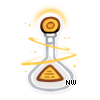 |

|
Aura
«This power is mainly about the atmosphere around a torimori. Gives an aureole of light and can be mixed with other powers for interesting effects.»
| Attributes | |||
|---|---|---|---|
| Potions | |
|---|---|
 |
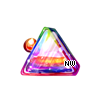
|
Multi
«The Power of variety and changes. Allows torimori to change their appearance, adds new colors, patterns and extra parts to torimori's body.»
| Materials | |||
|---|---|---|---|
| Attributes | |||
| Potions | |
|---|---|
 |

|
Air
«Element of Air. Element of Freedom, for some reason. Especially for flying creatures!»
| Materials | |||
|---|---|---|---|
| Attributes | |||
| Potions | |
|---|---|
 |

|
Fire
«Ohh, that's element of Fire! It can be dangerous and very powerful, or graceful and beautiful. Depends on you.»
| Materials | |||
|---|---|---|---|
| Potions | |
|---|---|
 |

|
Water
«The clearest, calmest, freshest and modest elemental power.»
| Materials | |||
|---|---|---|---|
| Attributes | |||
| Potions | |
|---|---|
 |

|
Light
«A warm, beautiful and slightly blinding element of Light.»
| Materials | |||
|---|---|---|---|
| Potions | |
|---|---|
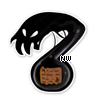 |

|
Shadow
«A dangerous and mystery power of Shadows that keeps the most of secrets.»
| Materials | |||
|---|---|---|---|
| Attributes | |||
| Potions | |
|---|---|
 |

|
Insect
«The Power of slippy and small creatures.»
| Materials | |||
|---|---|---|---|
| Attributes | |||
| Potions | |
|---|---|
 |

|
Flora
«Element of growth and plants of our world.»
| Materials | ||
|---|---|---|
| Attributes | ||
| Potions | |
|---|---|
 |

|
Crystal
«The frozen time shaped into the crystals. The element of structures and fractals.»
| Materials | |||
|---|---|---|---|
| Attributes | |||
Unexpected Mixes
Upgrade mixtures that you can get by combining various other upgrades together.
| Aura + Fire | Aura + Air | Aura + Light | Flora + Flora | Beast + Flora |
| Aura + Crystal | Sage + Multi | Shadow + Sage | Shadow + Multi + Sage + Aura | Ancient + Water |
| Flora + Insect | Flora + Aura | Aura + Sage | Aura + Insect | Aura + Shadow |
| Shadow + Multi | Aura + Shadow + Beast |


























































































